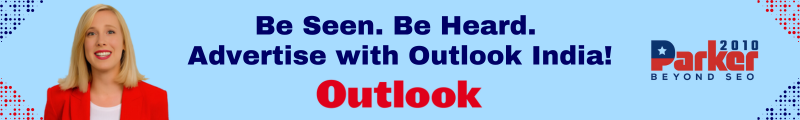In the era of digital streaming, Internet Protocol Television (IPTV) has become a popular choice for accessing a variety of television channels and on-demand content. Unlike traditional broadcast methods, IPTV relies on internet connectivity to deliver content to viewers. Understanding the bandwidth requirements for IPTV is crucial for ensuring a smooth and uninterrupted viewing experience. This article explores the importance of bandwidth in IPTV, how to test your internet speed, and the ideal speeds needed for different streaming qualities.
Understanding IPTV Bandwidth Requirements
Bandwidth is a measure of the maximum amount of data that can be transmitted over an internet connection in a given period. For IPTV, sufficient bandwidth is essential to deliver high-quality video streams without buffering or interruptions. The bandwidth required for IPTV depends on several factors, including the resolution of the content, the number of simultaneous streams, and the compression method used.
Factors Influencing Bandwidth Requirements
- Video Resolution: Higher resolution videos require more bandwidth. Common resolutions include:
- Standard Definition (SD): Typically requires 1-3 Mbps.
- High Definition (HD): Generally needs 3-5 Mbps.
- Full High Definition (Full HD): Often demands 5-8 Mbps.
- 4K Ultra High Definition (4K UHD): Can require 15-25 Mbps or more.
- Compression Technology: IPTV services use various compression technologies to reduce the amount of data needed for streaming. Advanced compression methods like H.265 (HEVC) can provide high-quality video at lower bitrates compared to older technologies like H.264.
- Number of Simultaneous Streams: If multiple devices are streaming IPTV content simultaneously, the total bandwidth requirement increases. Each additional stream can add several Mbps to the total bandwidth needed.
Testing Your Internet Speed
To ensure you have adequate bandwidth for IPTV, it’s essential to test your internet speed. Here’s how you can do it:
- Choose a Speed Test Tool: Use a reliable speed test tool such as Speedtest by Ookla, Fast.com, or Google’s speed test. These tools measure your internet speed and provide information about download and upload speeds, as well as latency.
- Run the Test: For accurate results, conduct the speed test under conditions similar to your typical usage. Close any unnecessary applications or devices that may be consuming bandwidth. Run the test multiple times at different times of the day to get an average reading.
- Analyze the Results: Compare your internet speed with the bandwidth requirements for the IPTV content you plan to stream. Ensure that your download speed meets or exceeds the recommended speeds for the desired video quality.
Bandwidth Recommendations for IPTV
Based on typical test IPTV usage, here are general bandwidth recommendations for different types of content:
- SD Content: A minimum of 1-3 Mbps per stream is usually sufficient. This is suitable for standard television programming and basic streaming needs.
- HD Content: For high-definition video, a bandwidth of 3-5 Mbps per stream is recommended. This will provide a clearer and more detailed picture, suitable for most modern content.
- Full HD Content: Streaming in full HD requires around 5-8 Mbps per stream. This higher bandwidth supports more detailed and vibrant visuals, ideal for movies and high-quality broadcasts.
- 4K UHD Content: To stream ultra-high-definition content, a bandwidth of 15-25 Mbps or more is often necessary. 4K content offers exceptional detail and clarity but demands significantly higher data rates.
Optimizing Your Internet Connection for IPTV
If your current internet speed does not meet the requirements for smooth IPTV streaming, consider the following tips to optimize your connection:
- Upgrade Your Internet Plan: Contact your internet service provider (ISP) to explore options for higher-speed plans that better suit your IPTV needs. Many ISPs offer plans with varying speeds to accommodate different types of users.
- Use Wired Connections: For the most stable and reliable connection, use an Ethernet cable to connect your streaming device directly to your router. Wired connections typically offer more consistent speeds compared to Wi-Fi.
- Optimize Your Wi-Fi Network: If using Wi-Fi, ensure your router is placed in a central location with minimal interference. Consider upgrading to a dual-band router or a mesh network system to improve coverage and reduce signal drops.
- Manage Network Traffic: Reduce the impact of other devices on your network by managing network traffic. Prioritize IPTV traffic using Quality of Service (QoS) settings on your router, and limit the use of bandwidth-intensive applications during streaming.
Troubleshooting Streaming Issues
If you encounter issues such as buffering or poor video quality despite meeting the bandwidth requirements, consider the following troubleshooting steps:
- Check for Network Congestion: Heavy network usage from other devices or applications can affect IPTV performance. Monitor and manage network activity to minimize congestion.
- Update Firmware and Apps: Ensure that your router’s firmware and IPTV app are up to date. Updates can improve performance and fix bugs that may affect streaming quality.
- Contact Your ISP: If you consistently experience issues despite having adequate bandwidth, reach out to your ISP for assistance. There may be underlying issues with your internet connection that need to be addressed.
Conclusion
Testing and understanding the bandwidth requirements for IPTV is essential for a seamless and enjoyable streaming experience. By assessing your internet speed, choosing the right plan, and optimizing your network, you can ensure that you meet the demands of high-quality IPTV content. With the right setup, you can enjoy a diverse range of television programming and on-demand content without interruptions.