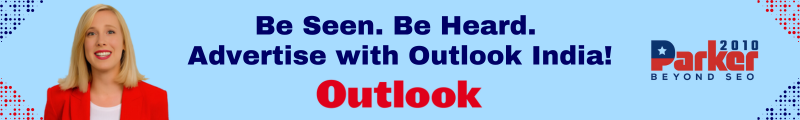In today’s digital age, efficient IT management is crucial for maintaining smooth operations and safeguarding your organization’s technological infrastructure. IT monitoring, a critical component of this management, involves overseeing various aspects of your IT systems to ensure they function correctly and efficiently. This guide will provide you with a comprehensive overview of IT monitoring, its benefits, and how to make the process seamless and effective.
Understanding IT Monitoring
What Is IT Monitoring?
IT monitoring is the continuous process of tracking the performance, availability, and health of IT infrastructure and applications. It involves collecting and analyzing data from various sources, such as servers, networks, databases, and applications, to identify and address potential issues before they affect operations. Effective IT monitoring ensures that your technology runs smoothly and any problems are resolved promptly.
Why Is IT Monitoring Important?
- Proactive Issue Detection: Regular monitoring helps detect potential issues early, allowing for timely intervention and minimizing downtime.
- Enhanced Security: By continuously monitoring your IT systems, you can identify and respond to security threats quickly, protecting your data and infrastructure from breaches.
- Performance Optimization: Monitoring tools provide insights into system performance, helping you optimize resources and improve efficiency.
- Compliance and Reporting: IT monitoring assists in maintaining compliance with regulatory requirements by providing detailed reports and logs of system activities.
Key Components of IT Monitoring
1. Network Monitoring
Network monitoring involves tracking the performance and health of your network infrastructure. This includes monitoring network traffic, bandwidth usage, and connectivity issues. Effective network monitoring ensures that your network operates efficiently and securely, preventing bottlenecks and minimizing downtime.
2. Server Monitoring
Servers are the backbone of your IT infrastructure, and monitoring their performance is crucial. Server monitoring involves tracking CPU usage, memory usage, disk space, and server uptime. By keeping an eye on these metrics, you can identify potential issues, such as server overload or hardware failures, and address them before they impact your operations.
3. Application Monitoring
Applications are integral to your business operations, and monitoring their performance ensures they run smoothly. Application monitoring involves tracking response times, error rates, and overall application health. This helps you identify performance bottlenecks, troubleshoot issues, and improve the user experience.
4. Database Monitoring
Databases store critical business data, and monitoring their performance is essential for maintaining data integrity and accessibility. Database monitoring includes tracking query performance, database health, and storage usage. This helps you ensure that your databases are running efficiently and that data is accessible when needed.
Implementing Effective IT Monitoring
1. Choose the Right Monitoring Tools
Selecting the right monitoring tools is crucial for effective IT management. Look for tools that offer comprehensive monitoring capabilities, including network, server, application, and database monitoring. Consider tools that provide real-time alerts, detailed reports, and easy-to-use dashboards for a seamless monitoring experience.
2. Set Up Alerts and Notifications
Configuring alerts and notifications is essential for proactive IT monitoring. Set up alerts for critical events, such as server failures or security breaches, to ensure that your team is notified immediately. This allows for quick resolution of issues and minimizes the impact on your operations.
3. Define Key Performance Indicators (KPIs)
Establishing KPIs helps you measure the effectiveness of your IT monitoring efforts. Define KPIs based on your organization’s specific needs and objectives. Common KPIs include system uptime, response times, and error rates. Regularly review and adjust these KPIs to ensure they align with your business goals.
4. Regularly Review and Analyze Data
Monitoring generates a wealth of data that can provide valuable insights into your IT systems’ performance. Regularly review and analyze this data to identify trends, spot potential issues, and make informed decisions. Use the insights gained from data analysis to optimize your IT infrastructure and improve overall efficiency.
5. Ensure Continuous Improvement
IT monitoring is an ongoing process that requires continuous improvement. Regularly assess your monitoring practices, tools, and strategies to ensure they meet your organization’s evolving needs. Stay updated with the latest advancements in monitoring technologies and incorporate them into your IT management practices.
Best Practices for Seamless IT Monitoring
1. Implement Automation
Automation can significantly enhance the efficiency of IT monitoring. Automate routine tasks, such as data collection, report generation, and alert management, to reduce manual effort and minimize human error. Automation allows your team to focus on more strategic tasks and ensures consistent monitoring.
2. Foster Collaboration Between Teams
Effective IT monitoring often involves collaboration between different teams, such as IT operations, security, and support. Foster open communication and collaboration to ensure that monitoring efforts are coordinated and that issues are addressed promptly.
3. Invest in Training and Development
Investing in training and development for your IT team is essential for maximizing the benefits of IT monitoring. Provide your team with the skills and knowledge needed to effectively use monitoring tools and interpret data. This ensures that your team can respond to issues efficiently and make informed decisions.
4. Regularly Test Your Monitoring System
Periodically test your monitoring system to ensure its effectiveness. Conduct mock drills, simulate failures, and test alerts to verify that your monitoring system responds as expected. Regular testing helps identify potential weaknesses and ensures that your monitoring system is reliable.
Conclusion
IT monitoring is a vital component of effective tech management, ensuring the smooth operation of your IT infrastructure and safeguarding your organization’s digital assets. By understanding the key components of IT monitoring, implementing best practices, and leveraging the right tools, you can achieve seamless tech management and maintain a high level of operational efficiency. Embrace the power of IT monitoring to stay ahead of potential issues and optimize your technology for success.